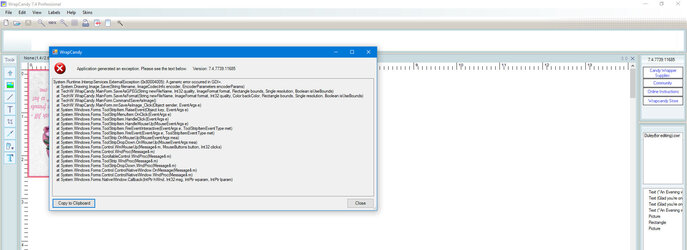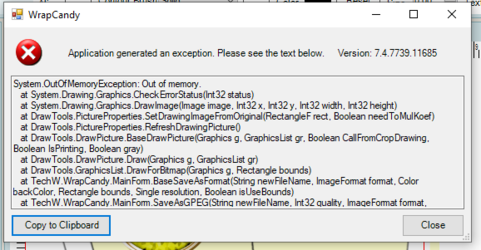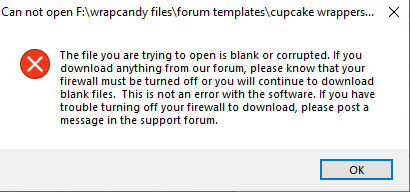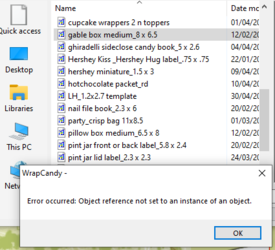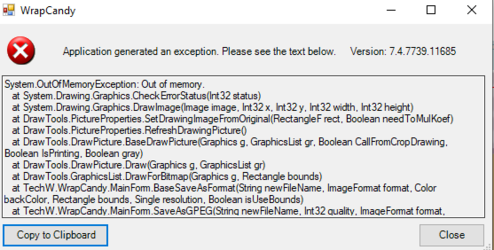Ryan [@ryansaw] I have the newest version (7.4.7739.11685) and when I make a wrapper I can then click on File > Save As Image > JPEG > etc and save it and it works just fine. However when I am trying to override a JPG that I already did, but I am changing something on it and want to replace it, then I get the attached error code in WrapCandy software. Here are my steps for information....
File > Save As Image > JPEG > Quality = Maximum > Resolution = 300 > OK > *choose file to override* > SAVE > *when asks to replace I click* YES (and that's when this error pops up).
I have closed the WC software, then restarted my computer, then opened the WC software and tried again; same error still comes up.
File > Save As Image > JPEG > Quality = Maximum > Resolution = 300 > OK > *choose file to override* > SAVE > *when asks to replace I click* YES (and that's when this error pops up).
I have closed the WC software, then restarted my computer, then opened the WC software and tried again; same error still comes up.