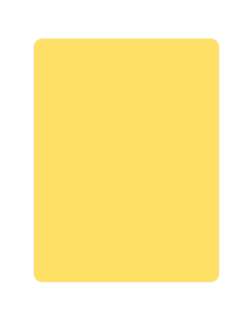I am so mad at myself right now. I have lost a file, as well as lost some notes for how to do something in the silhouette software. I have Business Edition, version 4.5.155 and I have something I need to do that I know I did before. Someone so wonderfully helped me with how to do it quite some time ago and I took notes for step by step. But those are the notes that I have lost (at least I can't find them right now and I've been trying for 2 days now).
In this file you will see the solid outline, then you will see the dotted lines in the middle. Solid outline being red, dotted lines being blue. The blade will cut on each one of those tiny blue sections (drives me nuts LOL). Anyway, there was a way to connect those blue dots (slightly more than dots) and make them one solid line together, but leaving them blue. How the heck do I do that, does anyone happen to know?
The actual file is not PNG format, it is .STUDIO3 format. But I had to save it in PNG format in order to post here for you to see it, so you won't be able to edit this one for what I'm talking about. But maybe you can see what I mean for what I need. If not, pm me and we can go from there.
In this file you will see the solid outline, then you will see the dotted lines in the middle. Solid outline being red, dotted lines being blue. The blade will cut on each one of those tiny blue sections (drives me nuts LOL). Anyway, there was a way to connect those blue dots (slightly more than dots) and make them one solid line together, but leaving them blue. How the heck do I do that, does anyone happen to know?
The actual file is not PNG format, it is .STUDIO3 format. But I had to save it in PNG format in order to post here for you to see it, so you won't be able to edit this one for what I'm talking about. But maybe you can see what I mean for what I need. If not, pm me and we can go from there.