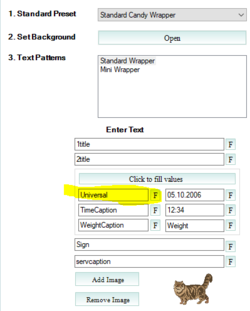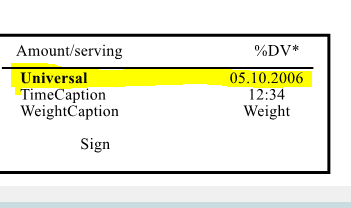Is there a way to bold text in Wrap Candy? Particularly, for just part of the line of text like in a wrapper nutritional panel such as when listing ingredients and %DV? The only way that I have been able to figure this out is to just use different fonts and make separate text boxes for whatever I want to make bold. I am using version 7.3 and do not see an option at the top when working with the text tool to bold the text.
How to Bold Text in Wrap Candy
- Thread starter AGOL
- Start date
Similar threads
Similar threads
-
-
-
Recent Windows Update Breaks Default Text in Wrapcandy
- Started by ryansaw
- Replies: 45
-
-
Video on how to wrap suckers
- Started by csmith859
- Replies: 6
-
-
-
-
Wrap Candy Dimensions
- Started by angelahawkins
- Replies: 7
-
-
1.55 oz Hershey Bar Wrap Around Style
- Started by ryansaw
- Replies: 6