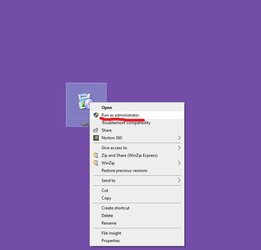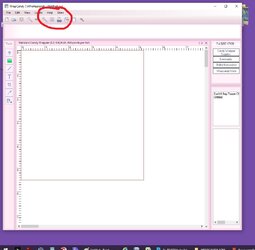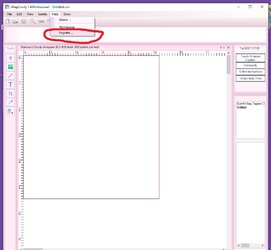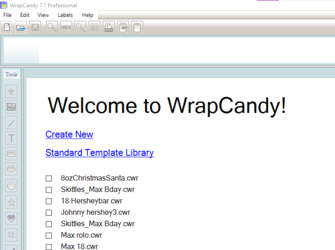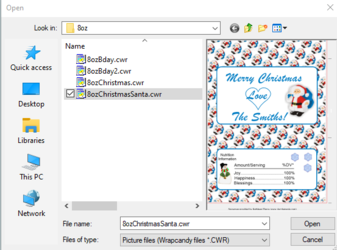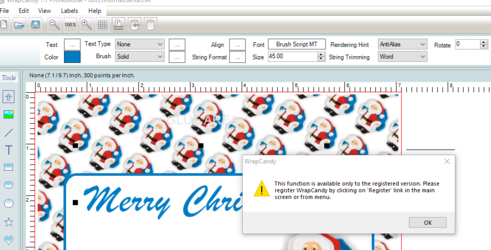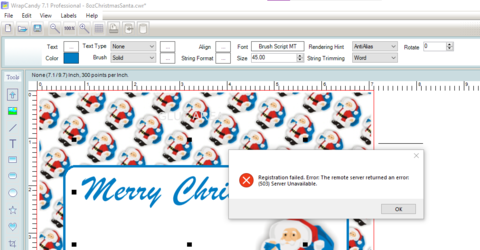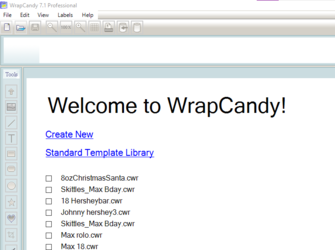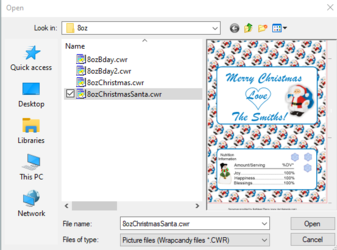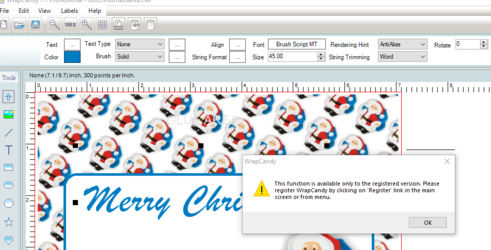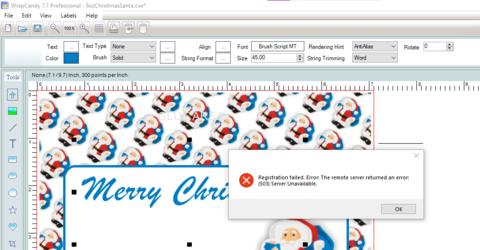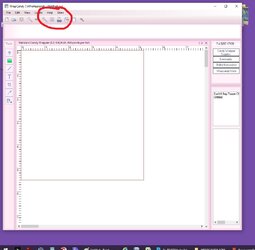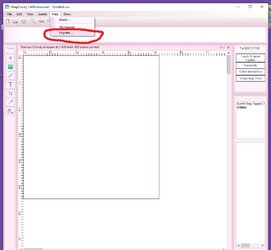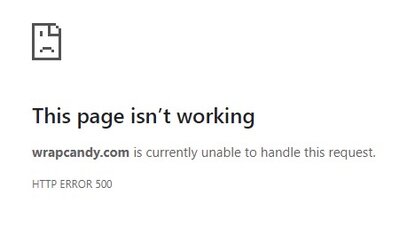Can't Register software
- Thread starter jboykin
- Start date
Similar threads
Similar threads
-
-
-
-
-
Need help - cannot register Wrapcandy on my new computer (Windows 10)
- Started by zandragail
- Replies: 23
-
-
-
-
Is there anyone out there that would teach this software program
- Started by grapes
- Replies: 6
-
-
-
-
-
-
-
How to download software on new computer
- Started by bobbiebtexas
- Replies: 12
-
-
-
ISO HELP!! Bought New Computer Need to Redownload software.
- Started by bisanzdeb
- Replies: 55