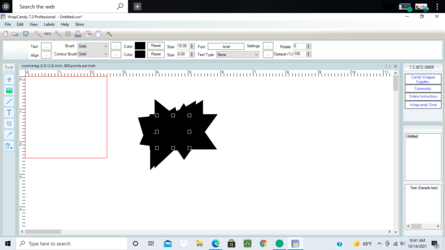WHAT IS GOING ON WITH MY WRAPCANDY??!!
- Thread starter Karen S
- Start date
Similar threads
Similar threads
-
JUNE 2025 ROUND-UP Let's See Whatcha Can Make With WRAPCANDY! OPEN TO EVERYONE TO PARTICIPATE! PLEASE!!
- Started by jenel
- Replies: 8
-
MAY 2025 ROUND-UP Let's See Whatcha Can Make With WRAPCANDY! OPEN TO EVERYONE TO PARTICIPATE! PLEASE!!
- Started by jenel
- Replies: 10
-
APRIL 2025 ROUND-UP Let's See Whatcha Can Make With WRAPCANDY!OPEN TO EVERYONE TO PARTICIPATE! PLEASE!!
- Started by jenel
- Replies: 4
-
-
NOVEMBER 2024 ROUND-UP ~ Let's See Whatcha Can Make With WRAPCANDY!OPEN TO EVERYONE TO PARTICIPATE! PLEASE!!
- Started by jenel
- Replies: 13
-
OCTOBER 2024 ROUND-UP ~ Let's See Whatcha Can Make With WRAPCANDY!OPEN TO EVERYONE TO PARTICIPATE! PLEASE!!
- Started by jenel
- Replies: 12
-
August 2024 ROUND UP ~Let's See What You Can Make With WRAPCANDY! EVERYONE Please Share
- Started by jenel
- Replies: 11
-
July 2024 ROUND-UP ~ Let's See Whatcha Can Make With WRAPCANDY!OPEN TO EVERYONE TO PARTICIPATE! PLEASE!!
- Started by jenel
- Replies: 8
-
Need help - cannot register Wrapcandy on my new computer (Windows 10)
- Started by zandragail
- Replies: 23
-
Where is everyone - We need You - Wrapcandy Needs YOU
- Started by wishfulthinker
- Replies: 57
-
-
After a long absence, I have Wrapcandy back on my computer
- Started by bmurphy193
- Replies: 8
-
-
-
Missing WrapCandy *Family*
- Started by roberta
- Replies: 19
-
-
Recent Windows Update Breaks Default Text in Wrapcandy
- Started by ryansaw
- Replies: 45
-
-
-
-
Solved Purchased wrapcandy did not get receive it yet
- Started by lisaluv
- Replies: 11
-
C
-
-
-
Wrapcandy Forum Memberships and Prices for 2020
- Started by ryansaw
- Replies: 15
-
How to Use the Batch Converter in Wrapcandy Professional
- Started by wrapcandy
- Replies: 5
-
Guides & Blank Templates for Wrapcandy 7.4
- Started by wrapcandy
- Replies: 150